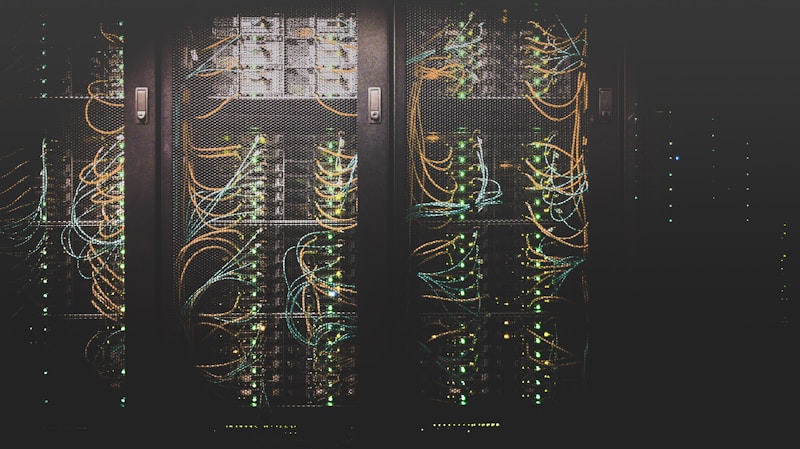Athul Santhosh
Technical Architect & DevOps Engineer
Published on November 25, 2024
Kubernetes Security Hardening: A Complete Guide
Kubernetes has become the de facto standard for container orchestration, but with great power comes great responsibility. Securing Kubernetes clusters requires a comprehensive approach that addresses multiple attack vectors and security domains. This guide covers essential security practices for hardening production Kubernetes environments.
The Kubernetes Security Landscape
Kubernetes security operates across multiple layers:
Foundation: Cluster Infrastructure Security
▶Node Security
Secure your worker nodes from the ground up:
Operating System Hardening: - Use minimal, hardened base images - Regular security updates and patches - Disable unnecessary services and ports - Implement file system encryption
SSH Access Control: - Disable password authentication - Use key-based authentication only - Implement jump hosts for administrative access - Regular key rotation and audit trails
▶etcd Security
Protect your cluster's brain:
Encryption at Rest: - Enable etcd encryption for all stored data - Regular key rotation procedures - Secure backup and recovery processes
Access Control: - Mutual TLS for etcd communication - Client certificate authentication - Network isolation for etcd clusters
API Server Security
The Kubernetes API server is the central point of control and a prime target for attackers.
▶Authentication Mechanisms
Implement strong authentication:
Multi-Factor Authentication: - Integrate with enterprise identity providers - Use OIDC for user authentication - Service account token management
Certificate-Based Authentication: - Strong certificate management - Regular certificate rotation - Certificate revocation procedures
▶Authorization with RBAC
Role-Based Access Control (RBAC) is crucial for limiting access:
Principle of Least Privilege: - Create specific roles for different user types - Avoid using cluster-admin unless absolutely necessary - Regular RBAC audit and cleanup
Service Account Management: - Unique service accounts for each application - Minimal necessary permissions - Automatic token rotation
Pod Security Standards
Secure your workloads at the pod level:
▶Pod Security Policies
Implement comprehensive pod security controls:
Security Context Controls: - Run containers as non-root users - Read-only root filesystems - Drop all unnecessary Linux capabilities - Disable privilege escalation
Resource Limits: - CPU and memory limits for all containers - Storage limits and quotas - Network bandwidth controls
▶Pod Security Standards
Kubernetes Pod Security Standards provide three levels:
Privileged: Unrestricted policy for trusted workloads Baseline: Minimally restrictive policy preventing known privilege escalations Restricted: Heavily restricted policy following pod hardening best practices
Network Security
Implement defense in depth with network controls:
▶Network Policies
Microsegmentation through network policies:
Default Deny Policies: - Block all traffic by default - Explicit allow rules for required communication - Namespace-level isolation
Application-Specific Policies: - Ingress and egress controls - Service-to-service communication rules - External traffic management
▶Service Mesh Security
Implement advanced network security:
Mutual TLS (mTLS): - Automatic certificate management - Service-to-service encryption - Identity-based authentication
Traffic Policies: - Rate limiting and circuit breakers - Request routing and load balancing - Security policy enforcement
Secrets Management
Protect sensitive data throughout its lifecycle:
▶Kubernetes Secrets
Secure secret handling:
Encryption at Rest: - Enable encryption for all stored secrets - Use external encryption key management - Regular key rotation procedures
Access Controls: - RBAC for secret access - Namespace isolation - Service account restrictions
▶External Secret Management
Integrate with enterprise secret managers:
Vault Integration: - Dynamic secret generation - Secret rotation automation - Audit trails and compliance
Cloud Provider Integration: - AWS Secrets Manager - Azure Key Vault - Google Secret Manager
Runtime Security
Monitor and protect running workloads:
▶Container Runtime Security
Secure the container runtime:
Runtime Monitoring: - Process monitoring and anomaly detection - File system integrity monitoring - Network traffic analysis
Container Image Security: - Vulnerability scanning in CI/CD - Image signing and verification - Minimal base images and distroless containers
▶Security Monitoring
Implement comprehensive monitoring:
Audit Logging: - Complete API server audit logs - Security event correlation - Automated alerting and response
Behavioral Analysis: - Anomaly detection for unusual activities - Machine learning-based threat detection - Real-time security dashboard
Compliance and Governance
Meet regulatory and organizational requirements:
▶Security Benchmarks
Follow established security frameworks:
CIS Kubernetes Benchmark: - Automated compliance checking - Regular security assessments - Remediation tracking and reporting
NIST Cybersecurity Framework: - Risk assessment and management - Security control implementation - Continuous monitoring and improvement
▶Policy as Code
Implement security policies programmatically:
Open Policy Agent (OPA): - Gatekeeper for admission control - Policy violation detection - Automated remediation workflows
Real-World Implementation
▶Security Hardening Checklist
Essential security controls to implement:
1. Authentication and Authorization - Enable RBAC - Implement strong authentication - Regular access reviews
2. Network Security - Default deny network policies - Service mesh implementation - Traffic encryption
3. Pod Security - Pod security standards - Security contexts - Resource limits
4. Secrets Management - Encryption at rest - External secret management - Access controls
5. Monitoring and Logging - Audit logging - Security monitoring - Incident response
▶Common Security Mistakes
Avoid these common pitfalls:
- Running containers as root - Using privileged containers unnecessarily - Inadequate network segmentation - Poor secret management practices - Insufficient monitoring and logging
Tools and Technologies
▶Security Scanning Tools
Static Analysis: - Kube-score for configuration analysis - Kubesec for security risk analysis - Polaris for best practice validation
Runtime Security: - Falco for runtime threat detection - Twistlock/Prisma for comprehensive security - Aqua Security for container protection
▶Policy Management
OPA Gatekeeper: Policy enforcement engine Kustomize: Configuration management Helm: Secure application deployment
Best Practices Summary
▶Design Principles - Defense in depth strategy - Principle of least privilege - Zero trust architecture - Continuous security monitoring
▶Operational Practices - Regular security assessments - Automated policy enforcement - Incident response procedures - Security training and awareness
▶Continuous Improvement - Stay updated with security advisories - Regular penetration testing - Security metrics and KPIs - Community engagement and learning
Conclusion
Kubernetes security is not a one-time implementation but an ongoing process that requires attention to multiple layers and continuous improvement. The key to successful Kubernetes security is implementing defense in depth with proper authentication, authorization, network controls, and continuous monitoring.
Start with the foundational security controls—RBAC, network policies, and pod security standards—then build upon these with advanced features like service mesh, external secret management, and comprehensive monitoring.
Remember: security is a shared responsibility. While this guide provides the technical foundation, successful security implementation requires organizational commitment, proper training, and a culture of security awareness.
The investment in proper Kubernetes security pays dividends through reduced risk, improved compliance, and the confidence to run critical workloads in production environments.
Found this article helpful?
Share it with your network and help others learn these DevOps best practices.